The PowerShell 5.0 has features to support ZIP archives – Expand-Archive and Compress-Archive. They are very handy but what about performance?
During deployment we have to extract a ZIP archive, and I wrote a simple PowerShell script to measure a performance two different ways to extract ZIP archive. The first method is using native PowerShell command Expand-Archive; the second method is using ExtractToDirectory method from System.IO.Compression.Filesystem.
$measureExpand = Measure-Command {
$ProgressPreference=’SilentlyContinue’
Expand-Archive $archivePath "$destinationFolder\TestExpand" -Force
}
$measureExpand
$measureExtract = Measure-Command {
Add-Type -assembly System.IO.Compression.Filesystem
[io.compression.zipfile]::ExtractToDirectory($archivePath, "$destinationFolder\TestExtract")
}
$measureExtract
The results are the following for around 90MB archive (10 tries).
- First column – ZIP archive and destination folder are on the same disk
- Second column – ZIP archive and destination folder are on different disks
- With antivirus software, expand archive takes around 10 – 15 minutes
---
ExtractToDirectory 0:46
Expand-Archive 1:45
---
ExtractToDirectory 0:54
Expand-Archive 2:29
---
ExtractToDirectory 1:04
Expand-Archive 1:57
---
ExtractToDirectory 1:10
Expand-Archive 1:59
---
ExtractToDirectory 1:05
Expand-Archive 1:55
---
ExtractToDirectory 1:05
Expand-Archive 1:56
---
ExtractToDirectory 1:01
Expand-Archive 1:53
---
ExtractToDirectory 0:56
Expand-Archive 2:00
---
ExtractToDirectory 1:01
Expand-Archive 1:59
---
ExtractToDirectory 1:02
Expand-Archive 1:57
---
ExtractToDirectory 0:12
Expand-Archive 1:20
---
ExtractToDirectory 0:14
Expand-Archive 1:25
---
ExtractToDirectory 0:13
Expand-Archive 1:28
---
ExtractToDirectory 0:13
Expand-Archive 1:28
---
ExtractToDirectory 0:13
Expand-Archive 1:28
---
ExtractToDirectory 0:13
Expand-Archive 1:28
---
ExtractToDirectory 0:13
Expand-Archive 1:28
---
ExtractToDirectory 0:14
Expand-Archive 1:28
---
ExtractToDirectory 0:14
Expand-Archive 1:25
---
ExtractToDirectory 0:13
Expand-Archive 1:26
Conclusions
- ExtractToDirectory is much faster then Expand-Archive
- Antivirus software kills performance – it’s obvious, but we sometimes forget about things working in a background
- Extract from/to the same disk drive is a bad idea
How can I reproduce your test?
Here is script used by me for performance tests.
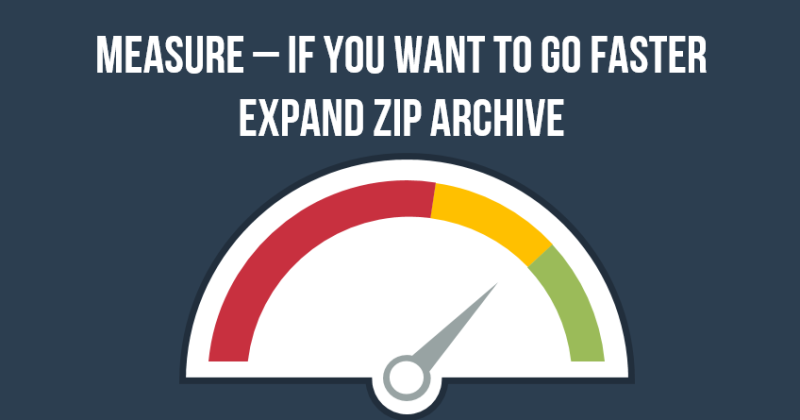
1 comment