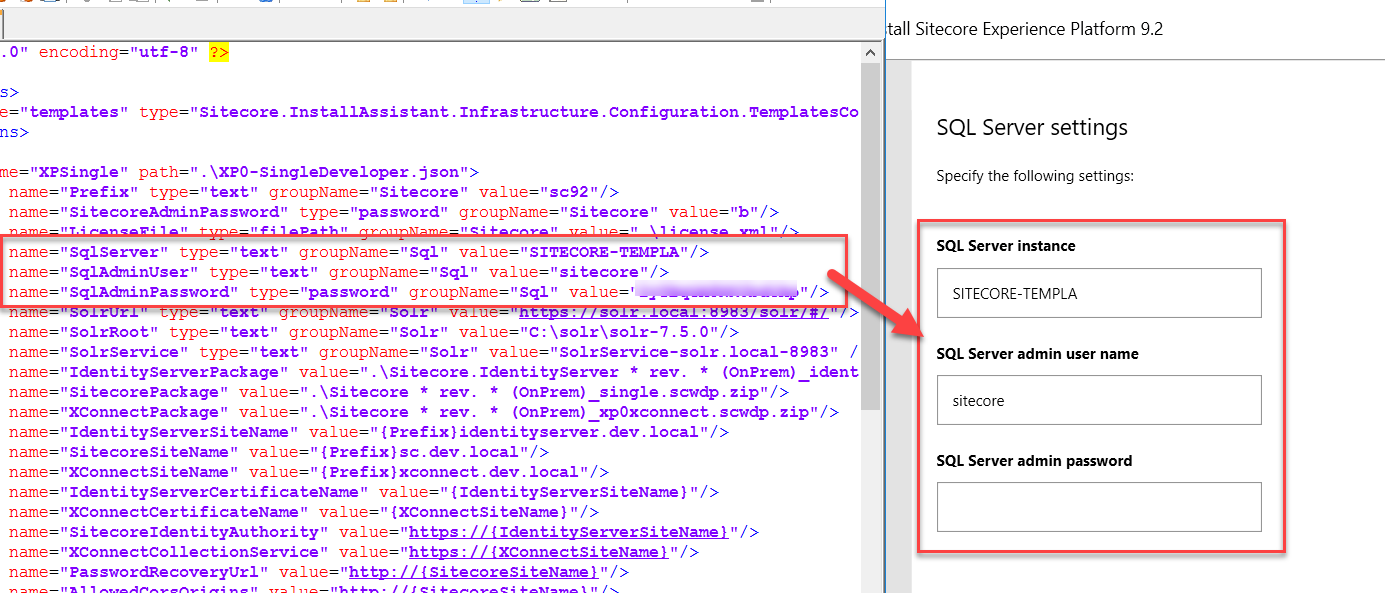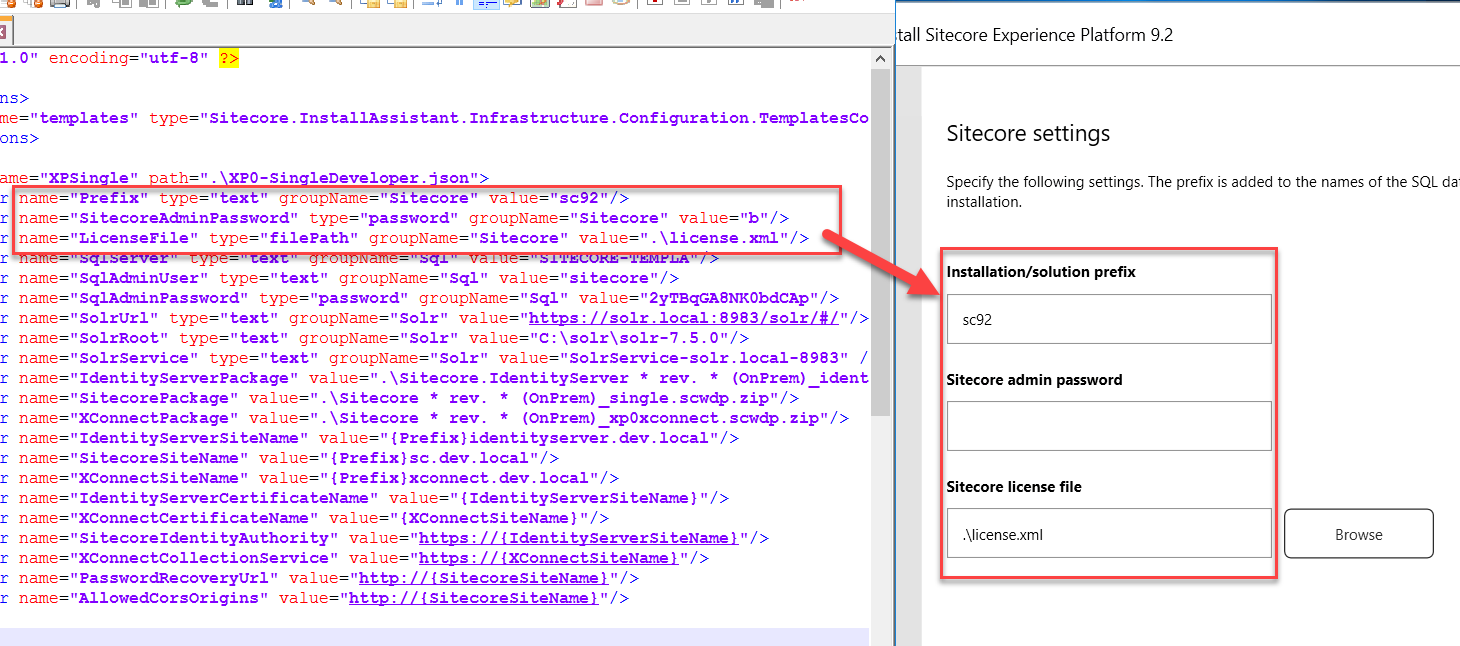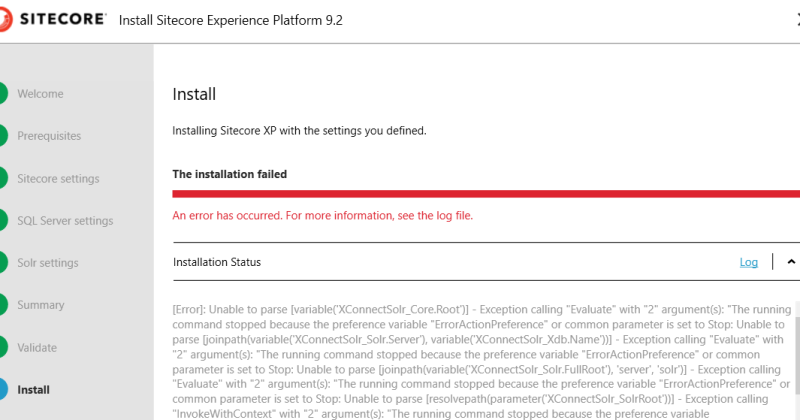Before you start your exciting adventure with a new Sitecore Installation Assistant (SIA), please set up default values. Otherwise, when something goes wrong during installation, you have to enter all values again, and again and again.
Let’s open folder where SIA is installed, there you can find setup.exe.config file. Please open this file in your favorite XML editor.
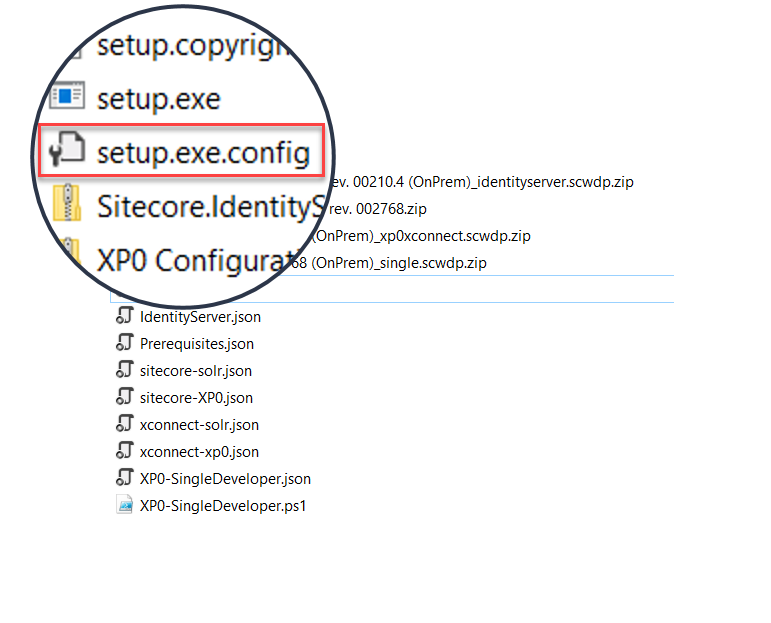
SIA configuration file
In a configuration file we can find a lot of interesting settings, but lets focus on how to add default values for installation steps. Below is shown how an parameter node looks like.
<parameter name="Prefix" type="text" groupName="Sitecore"/>
<parameter name="LicenseFile" type="filePath" groupName="Sitecore"/>
We have a name of parameter, type and groupName. Base on a groupName value we can identify parameters belonging to each installation step. In configuration file we can found the following settings:
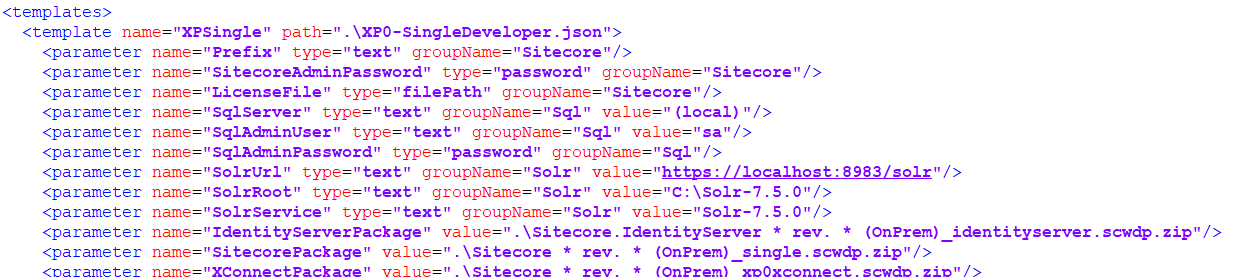
As we can see, there are settings for Sitecore, Solr, and SQL step. To each parameter, we can add a value attribute and save a file. When we run SIA, then all values will be presented on proper tabs.