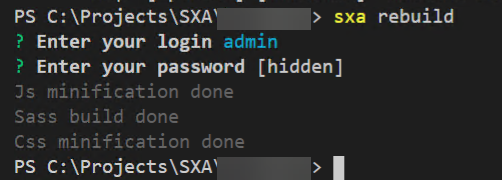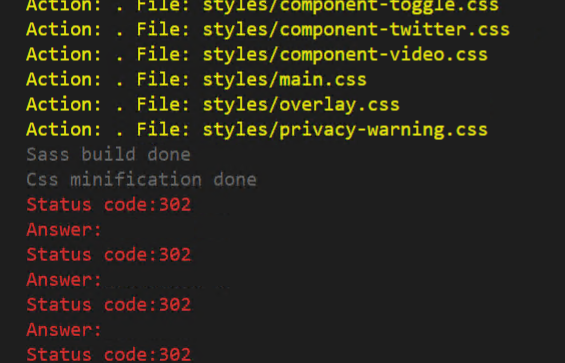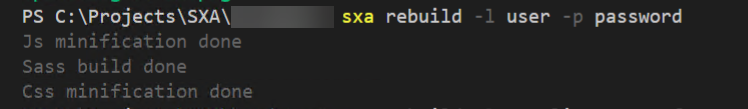If you are working with SXA CLI, and someday your frontend changes are not visible, even you run ‘sxa rebuild‘ 20 times. You don’t see any errors in the console, and You finally decide to reinstall this f*** Sitecore instance. Wait a while and read on.
For some reason, our frontend developers have strange problems several times. In the middle of the day, ‘sxa rebuild‘ command magically stops working. The console output looks like don’t worry, be happy.
BUT changes were not applied to the Sitecore.
After a quick investigation, I found that the account used by ‘sxa cli’ was locked. Password was easy to rememBBBBer, so it was hard to make a mistake.
I checked what options are available and decide to use -d like debug, and bingo – now ‘sxa cli‘ tell me more:
So if you got any difficulties, please use -d option; maybe it helps you.
Also is worth to use -l and -p options and pass login and password from the command line, not in interactive mode