I took part in the ‘Content Hub Professional Mock Implementation’ training this week. The training was divided into two parts administration and development. I want to share what I learned and describe Content Hub from my point of view. If you don’t know at all what is Sitecore Content Hub you can learn more here.
In the first article, I will explain how I understand the Sitecore Content Hub data layer. Starting from the top
Everything in the Sitecore Content Hub is an entity.
The next is a schema, which defines metadata included in the entity. So translating it into the programming language – schema is a class, and the entity is an object of a given class. The schema uses Taxonomies and Option Lists. I will explain in detail what all these elements are later. By opening ‘Entities’, you will see a list of defined ‘Entities’ in your Content Hub.
Entities list may look different depending on the configuration of your Content Hub.
As you know, Content Hub consists of several modules which may or may not be included depending on the requirements.
Let’s go back to entities. You can switch list view to tree view. Then the hierarchy and dependencies between the entities will be visible.
If we go deeper into the entity, we got the entities list of the specified type.
Entity view
We can display the entity in several ways. The first one will be called the administrator view, where all the metadata describing the entity are visible. From this level, the administrator can edit all data but cannot change the schema.
The second view is the business user view, which sees the entity through the user interface’s prism configured for it. The business user can see and edit the data allowed by the configured permissions. As you can see on the image below, this looks much more better then entity detailed view. Keep in mind that this entity is an image so, this view can be different if you will display a different type of entity.
The last view is an API view used by programmers or administrators.
All these views have one common element – entity ID at the end of the URL
- https://your-sandbox/en-us/admin/entitymgmt/entity/10252
- https://your-sandbox/en-us/asset/10252
- https://your-sandbox/api/entities/10252
Entities from Content Management Module
Here I would like to show you that entities from different modules look the same in administrator mode and completely different from business user perspectives.
Quick summary about entities.
- Administrators have a technical view of the entity and can see and modify all metadata.
- The business user can only see and edit what the permissions allow.
- The business user view can be diffrent depends on entity type, administrator view is always the same.
- The developer can read and modify the data using the entity API.
- You can define your own entities, and will learn about this in next article.
Schema, Taxomomies, Option Lists
The schema is the most important part of the data definition and deserves a separate article alongside the Taxonomies and Option Lists. See you soon then.

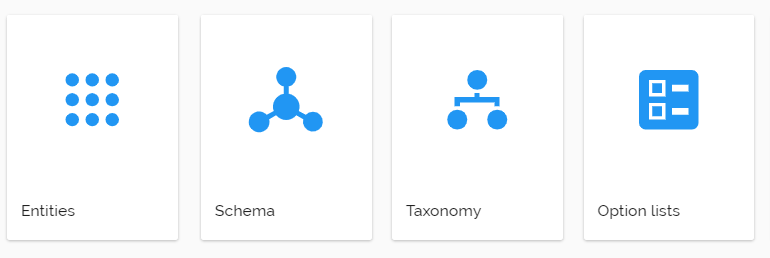
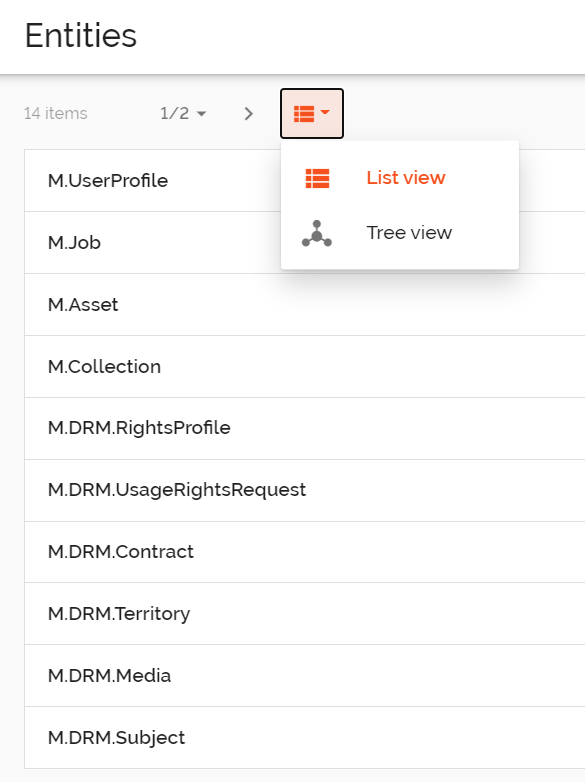
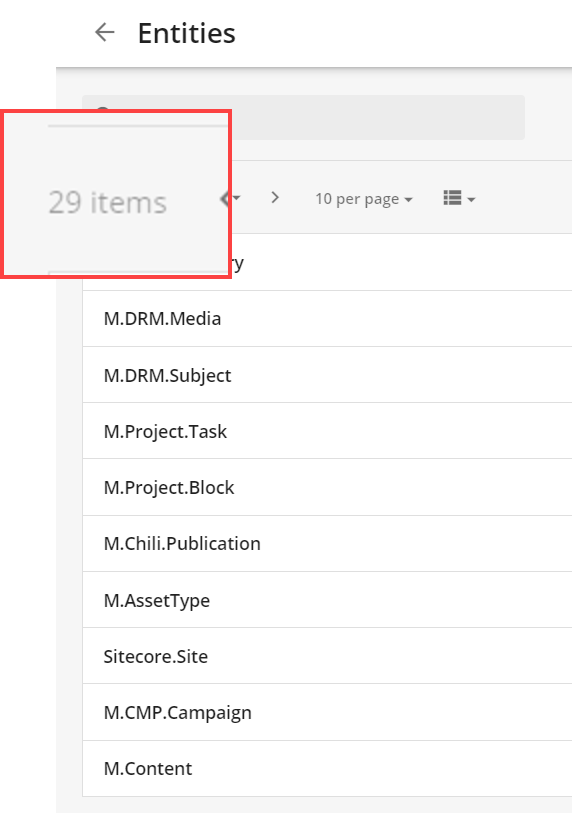
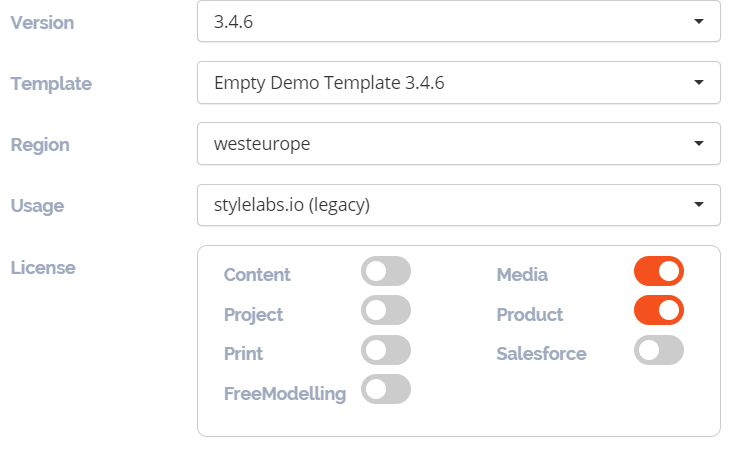
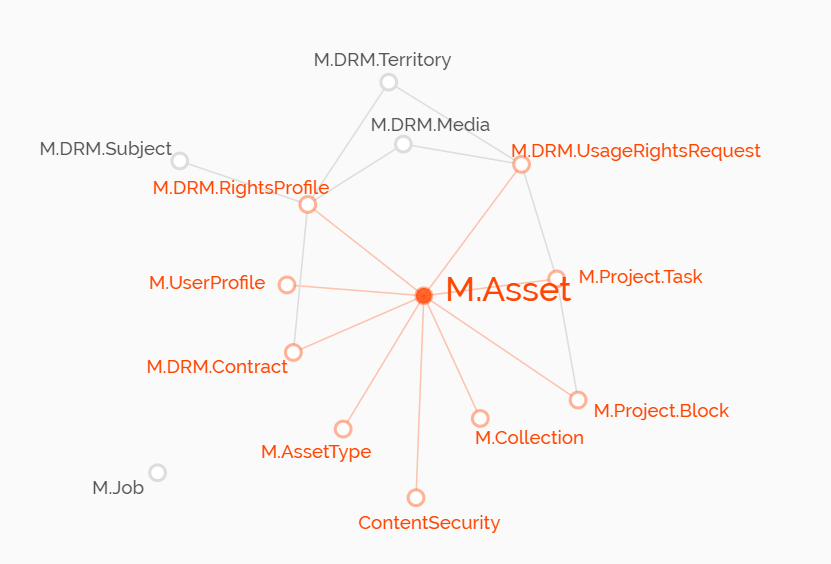
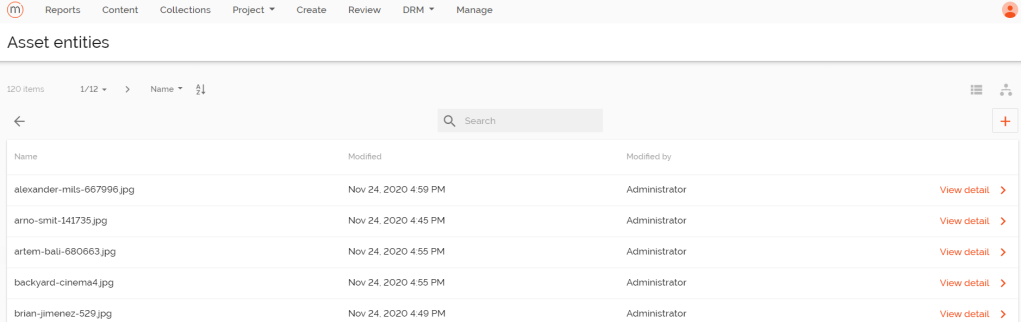
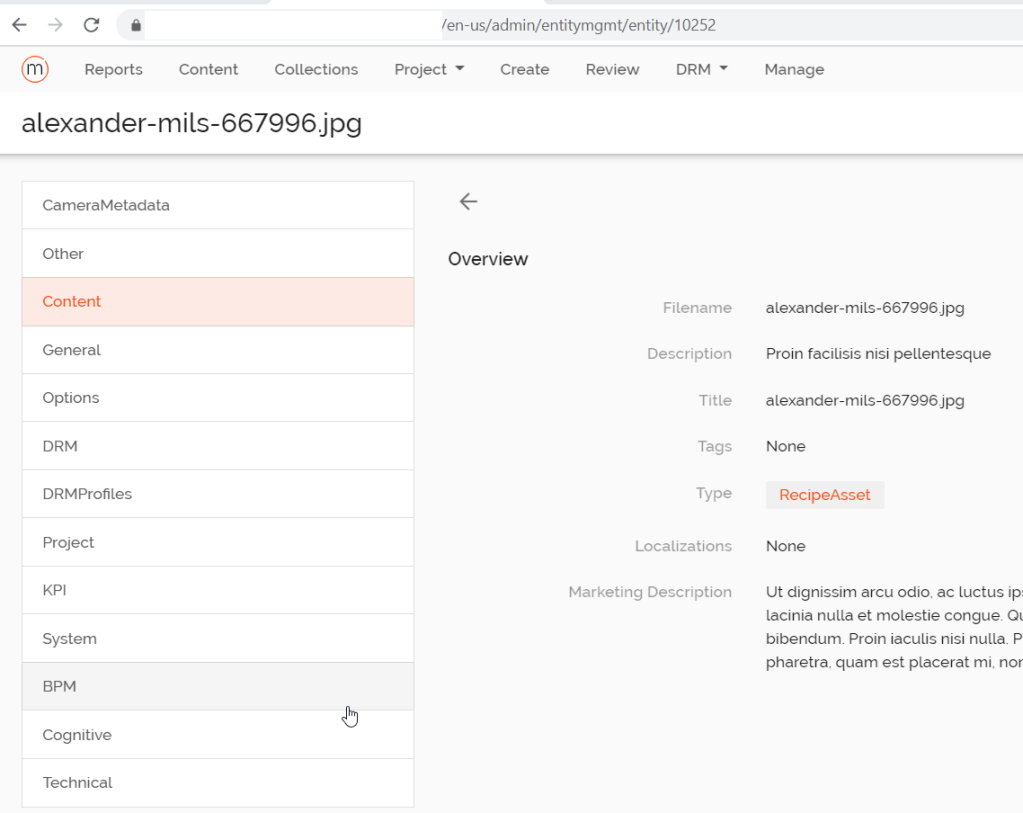
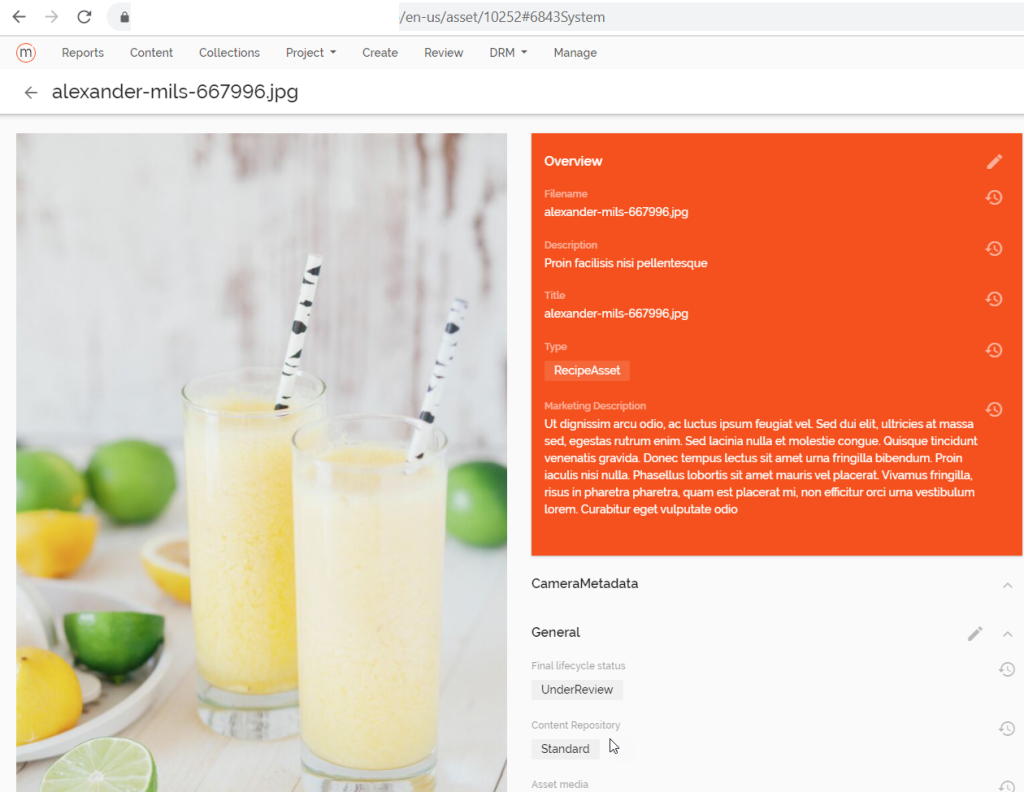
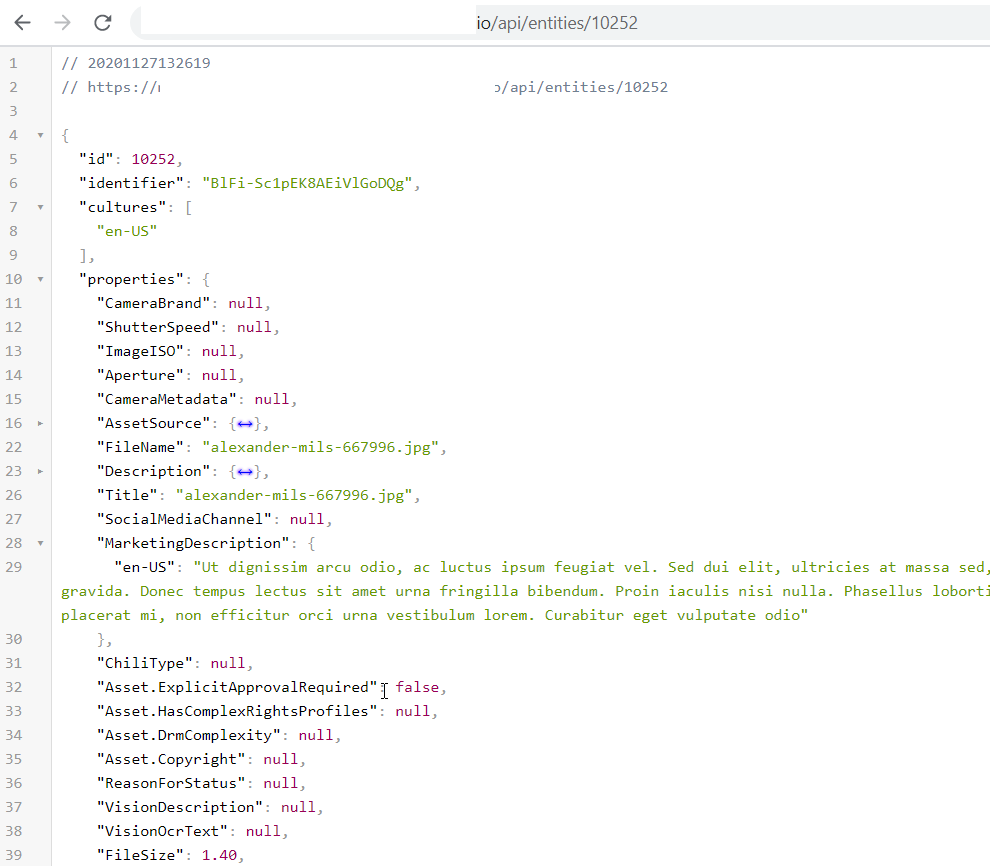
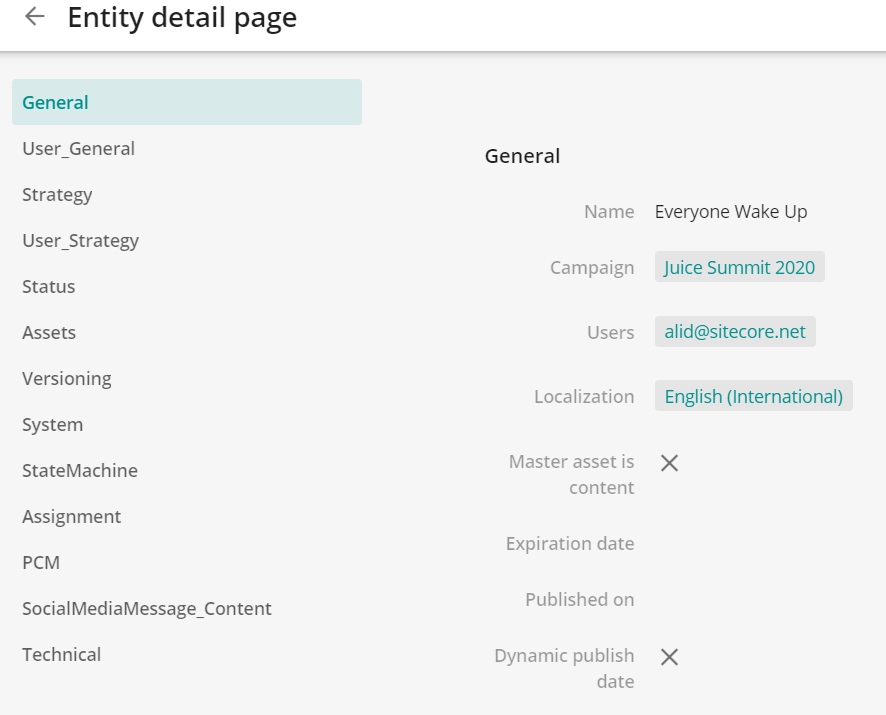
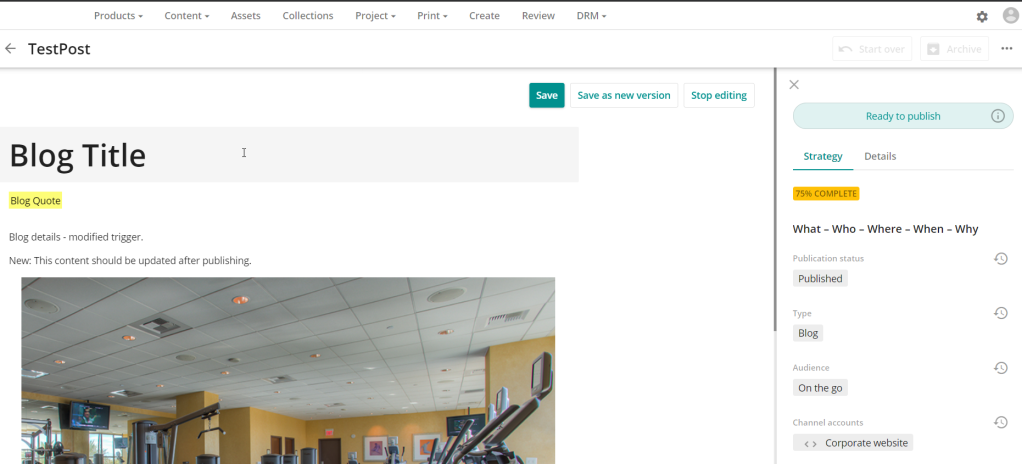
1 comment