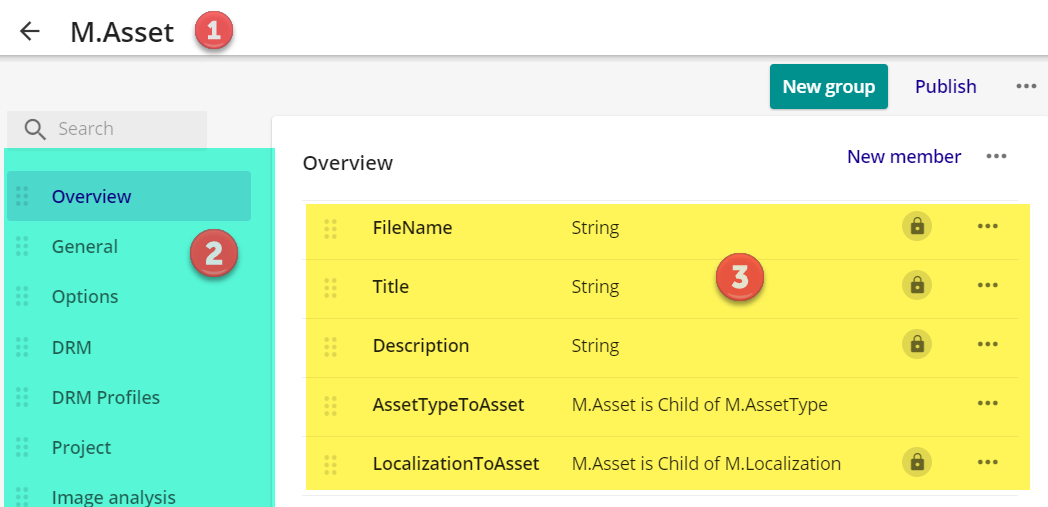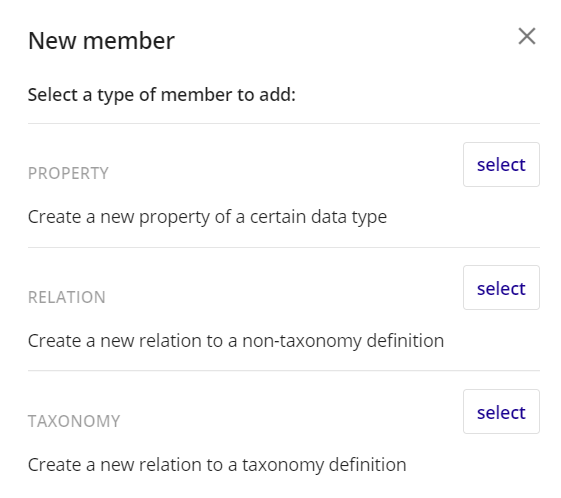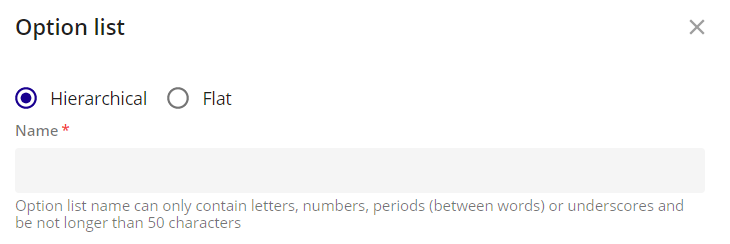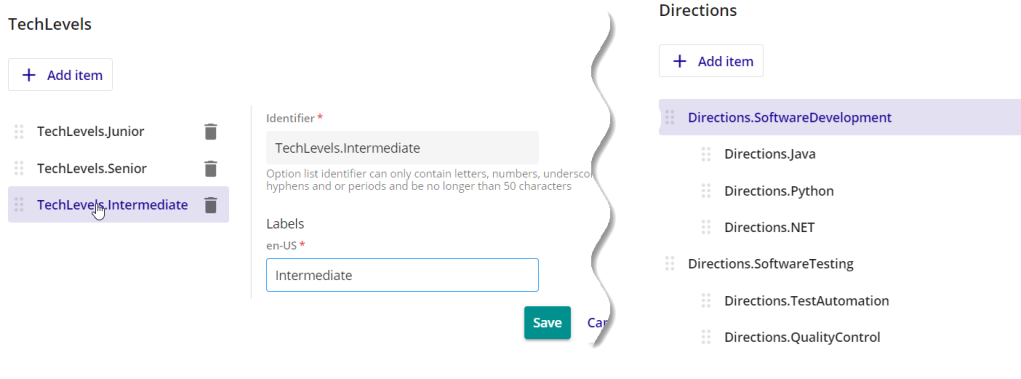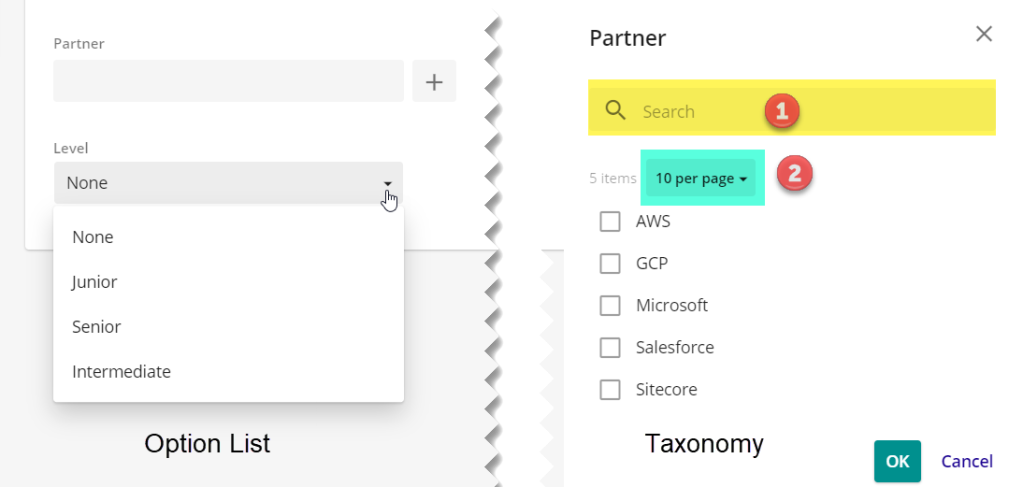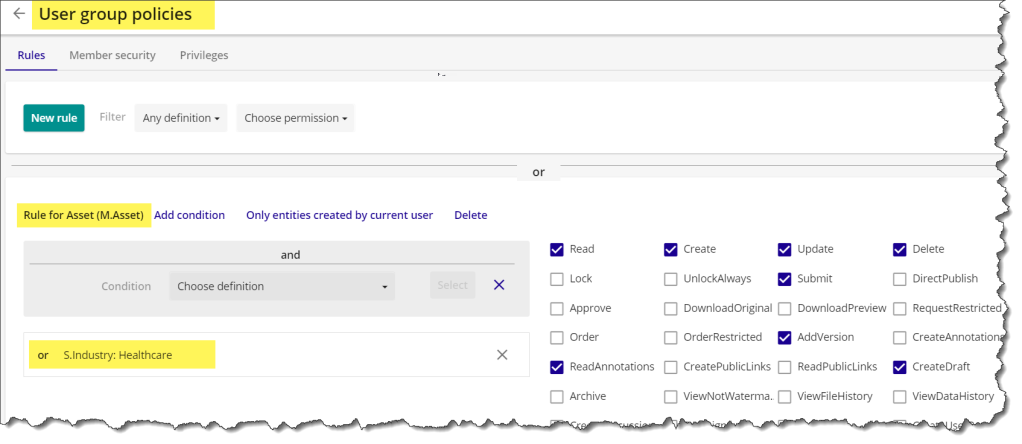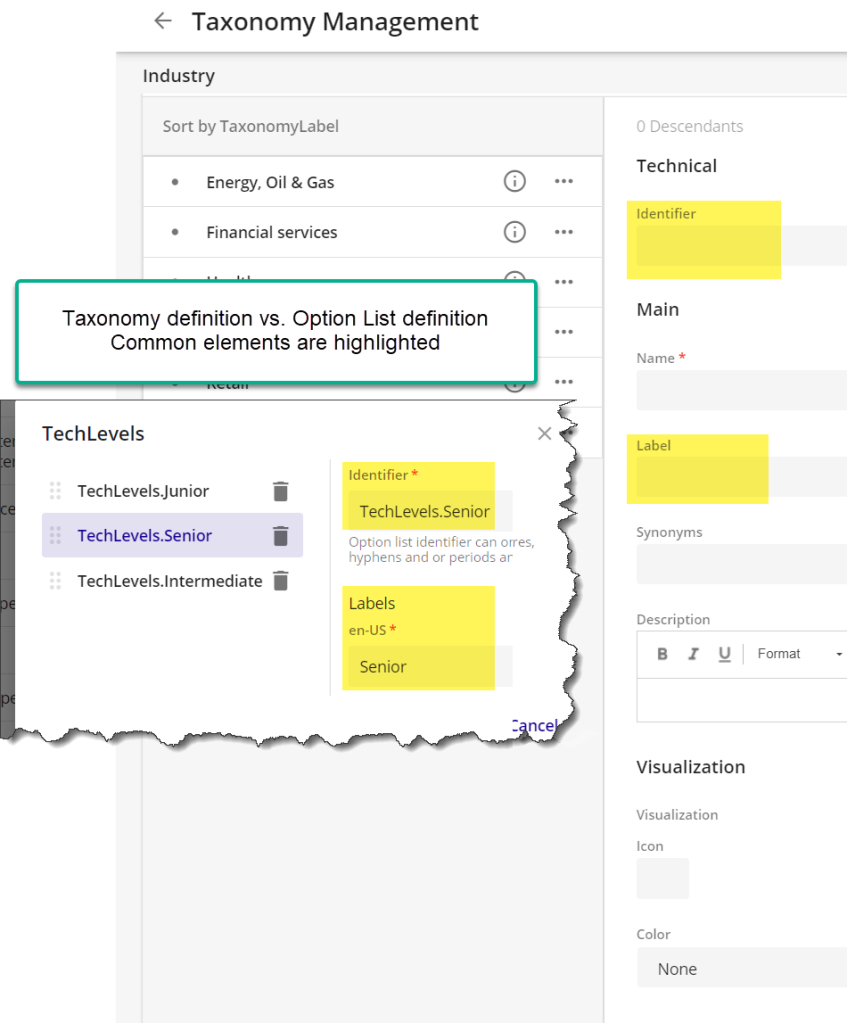In my previous article about Content Hub – “Understant entites“, I described the top level element in Content Hub – entity. Today, we will go level down and get to know schema, taxonomy and option list.
Schema definition
On top of the Content Hub data , we have entities. The entity can be, for example, an asset, content, project or taxonomy. A schema defines entities. Schema (1) is built from groups of members (2). A member (3) can be a property or relation.
Members definition
As you already know, a member can be a property or relation to an entity or taxonomy. Before we create a member that uses Option List or Taxonomy, we have to create an Option List or a Taxonomy object.
Property
A property is a simples way to extend metadata. We can choose a few data types like presented on an image below.
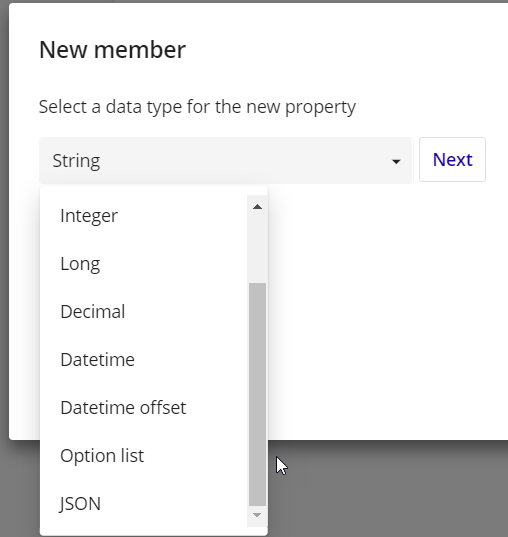
Option List
Option lists are elementary objects that contain values and labels. It’s good to use an Option List when you have a limited list of possible values for a property. The administrator manages Option List, and business users can not add values on the fly.
We should think about Option List as a property type like string, int, json, ect.
Below you can see two examples of Option Lists – flat and hierarchical.
Taxonomy
Taxonomy is an entirely different type than Option List.
First of all, taxonomy has its own schema definition.
Secondly, taxonomy can have many hierarchical values. In the documentation, there are suggestions when we should use taxonomy. Taxonomies are preferred over option lists (see further) when:
The list of possible values is very long becasue taxonomies are searchable(1) and paged(2).
The selected value drives security on the Entity. Option lists can not drive security. Let’s imagine a situation that you have assets categorized by industry. You want to create a user group for marketers who will design and edit only specific industry assets. In that case, you have to make an Industry taxonomy, not an option list, and extend assets to have a new property Industry. Next, you have to add a new user group policy and allow this group to edit assets that are assigned to the Healthcare industry.
The item needs more properties than just a Label. E.g., a description, an icon, color, name, synonyms. If it is still not enough, you can add more properties because taxonomy has its own schema. As you already know, schema can be extended and customized.
I found this video that explains when using Option List and when Taxonomy.
If you want to be updated, just sign up.
Get new content delivered directly to your inbox.